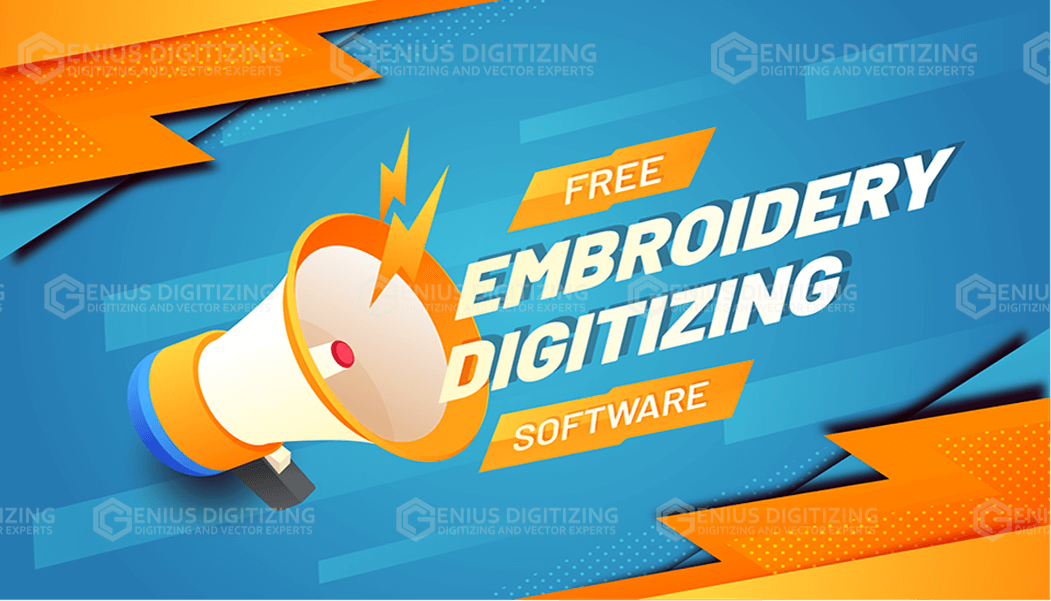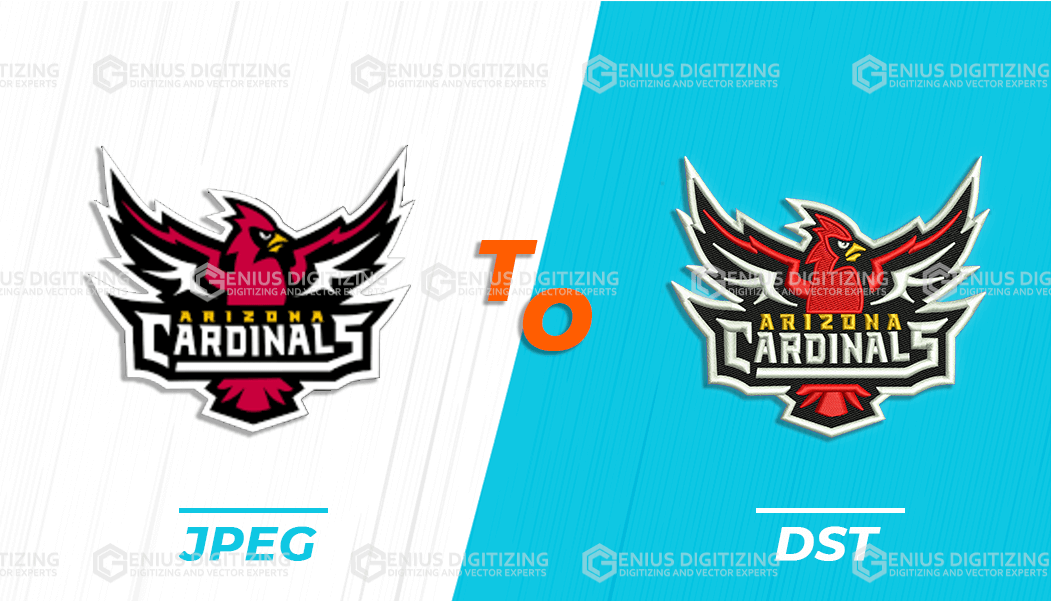Dst File Embroidery and its Process
Dst File Embroidery and its Process
A DST (Data Stitch Tajima) file is a drawing sheet file created by AutoCAD (computer-aided design) and CAM (computer-aided manufacturing) files. This file format is an exclusive file format that is used to store embroidery designs and patterns as well as store instructions for stitching the embroidery design. These codes include commands such as jump, trim, stop which direct the sewing needles. Dst format files can be easily converted into other embroidery formats such as ART, ARX, SHV, VIP other than file formats such as PDF, JPG, and PNG, etc. using the suitable formats. These DST files are mainly used as the deliverable file format which directs the embroidery machine where and how to place the stitches for the DST file embroidery.
Dst File Converter
The process of converting the JPG file into a DST file is known as digitizing. This is not just opening the JPG file in the embroidery software’s but digitizing refers to transferring the jpg to DST. There are several steps in performing this procedure as it is a complex process that requires technical knowledge. The steps are as follows:
- The first step is to open the JPG file in the suitable embroidery software. Specify where the stitching will start by setting an initial lock stitch. This stitch will prevent the embroidery from separating.
- Then draw a running stitch between the center of the largest design pattern or shape in the JPG file design. This step creates the basis for the remaining stitches that are to be made ahead. Next, the area that has to be filled is indicated/ highlighted and the direction of the stitches are selected by using a satin stitch setting.
- There is a need to draw additional running stitches for the next area which is to be embroidered. The running stitch acts as the path which guides the needle to take further steps. Satin stitching is set to cover this path.
- Furthermore, repeat the third step with each area to be stitched. Depending on the DST file embroidery software which is being used, the digitizer might be able to specify the color change.
- Finally, to close off the stitch design the lock stitch step is performed after which we can save the file you just digitized as a DST file.
Embroidery Digitizing
Embroidery digitizing is a creative job that requires to be executed seamlessly, with a well-crafted, crisp, and neat pattern/ design. It can be complicated to perform these tasks with the DST file converter if the users do not have thorough information on how to use the embroidery software and machines. The final embroidered design is sewn over any piece of fabric or garment the user desires. The Embroidery digitizing stitch files are categorized into 3 major types, including the design/ software formats, machine file types, and the native file formats. This allows the user to create a variety in their stitch patterns and designs.
The DST file embroidery is an efficient and swift method of performing the embroidery tasks as compared to the traditional embroidery methods. These designs are later used by garment brands in using them as logos or designs for their products, enhancing the appearance of their product. These digital embroideries are faster to achieve with fewer mistakes and more finesse allowing the brands to boost their ales with the quality of the end product. Genius digitizing is one of the companies that perform these tasks for their clients manufacturing their required patterns and these embroidery designs are sent to their clients with free delivery within the USA.