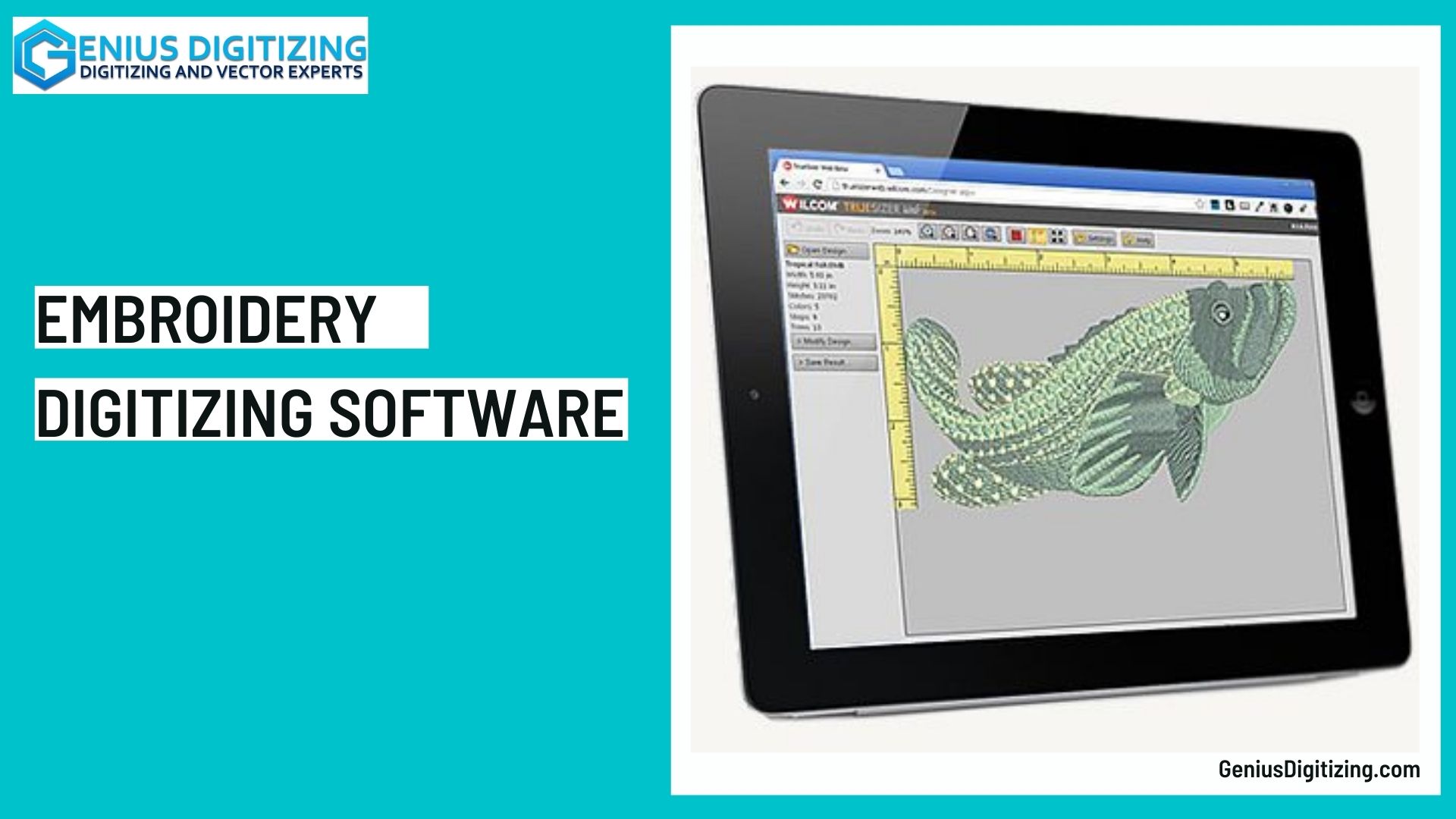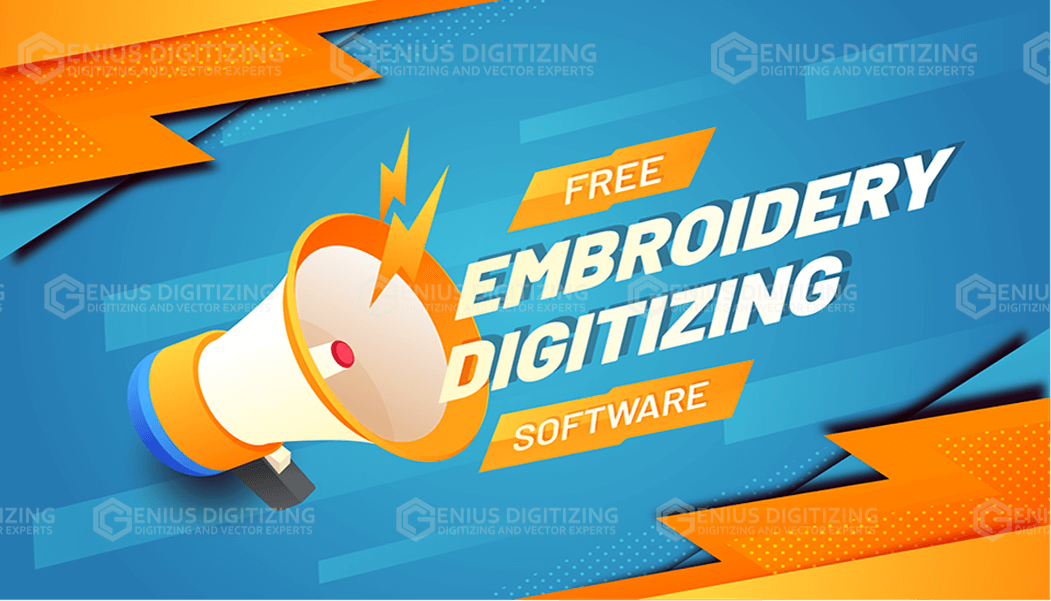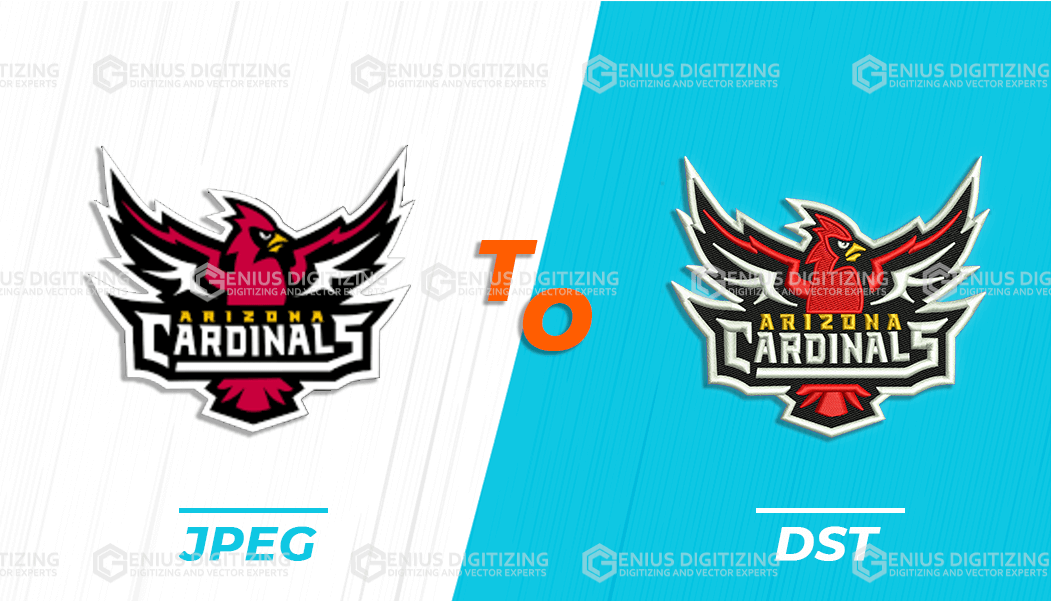Choosing the Best Embroidery Digitizing Software!
Embroidery digitizing software plays a pivotal role in the embroidery industry, bridging creativity with technology. Whether you’re a seasoned professional or a newcomer in the embroidery business, choosing the right software can significantly impact your workflow and the quality of your designs.
Below, we’ll explore the best embroidery digitizing software, analyze their features, pros, and cons, and help you identify the right fit for your needs, so you have the in-depth insights and actionable to choose the right software for your embroidery digitizing needs.
So, what’s the wait? let’s get started…
Why Embroidery Digitizing Software is Essential for Your Business
Embroidery digitizing software transforms artwork into machine-readable stitch files, laying the foundation for high-quality embroidery. This transformation ensures that your designs are stitched precisely, minimizing errors and maximizing efficiency.
Key Benefits of Embroidery Digitizing Software
- Precision: Ensures your designs are executed flawlessly by accurately translating artwork into stitch instructions.
- Time-Saving: Automates complex processes, allowing you to focus on creativity and production.
- Customization: Enables you to modify designs, experiment with different stitches, and tailor outputs to meet client needs.
- Scalability: Supports growing businesses by simplifying bulk design management and enhancing workflow efficiency.
By combining the right software with expert digitizing services, businesses can ensure consistency, quality, and professionalism in every project.
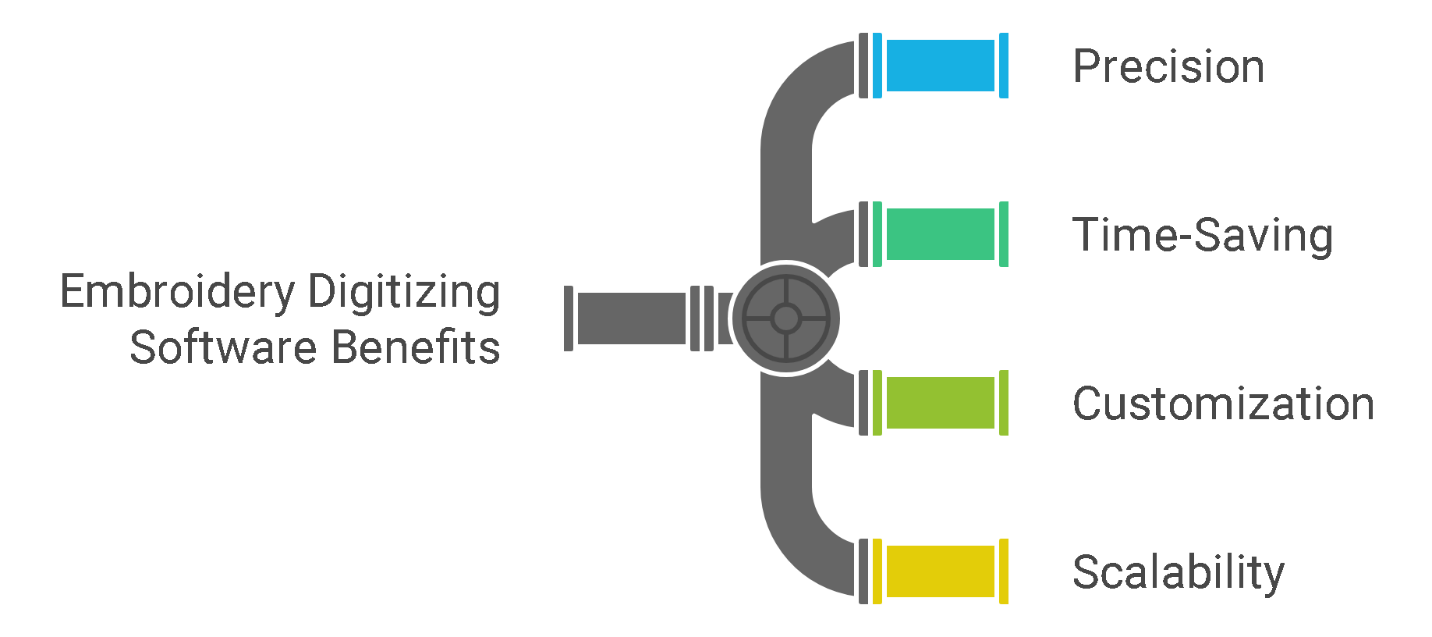
Features to Look for in Embroidery Digitizing Software
When choosing embroidery digitizing software, prioritize these features to ensure it aligns with your business needs:
1. Ease of Use
For beginners, an intuitive interface is crucial. Software with drag-and-drop features, straightforward navigation, and user-friendly tools can significantly reduce the learning curve.
2. Advanced Digitizing Tools
Professional-level software should offer comprehensive digitizing features, including stitch type customization, density control, and the ability to edit stitch angles. These tools provide precise control over your designs.
3. Auto-Digitizing
This feature automatically converts images into embroidery designs. While it may not replace manual digitizing for complex projects, it can save time for simpler designs.
4. File Compatibility
Ensure the software supports multiple file formats (e.g., DST, PES, JEF) to work seamlessly with various embroidery machines.
5. Cloud Connectivity
Cloud-based access allows you to manage projects remotely, share files with team members, and back up your work securely.
6. Training and Support
Look for software that provides comprehensive training materials, tutorials, and responsive customer support. These resources are invaluable for mastering the software.
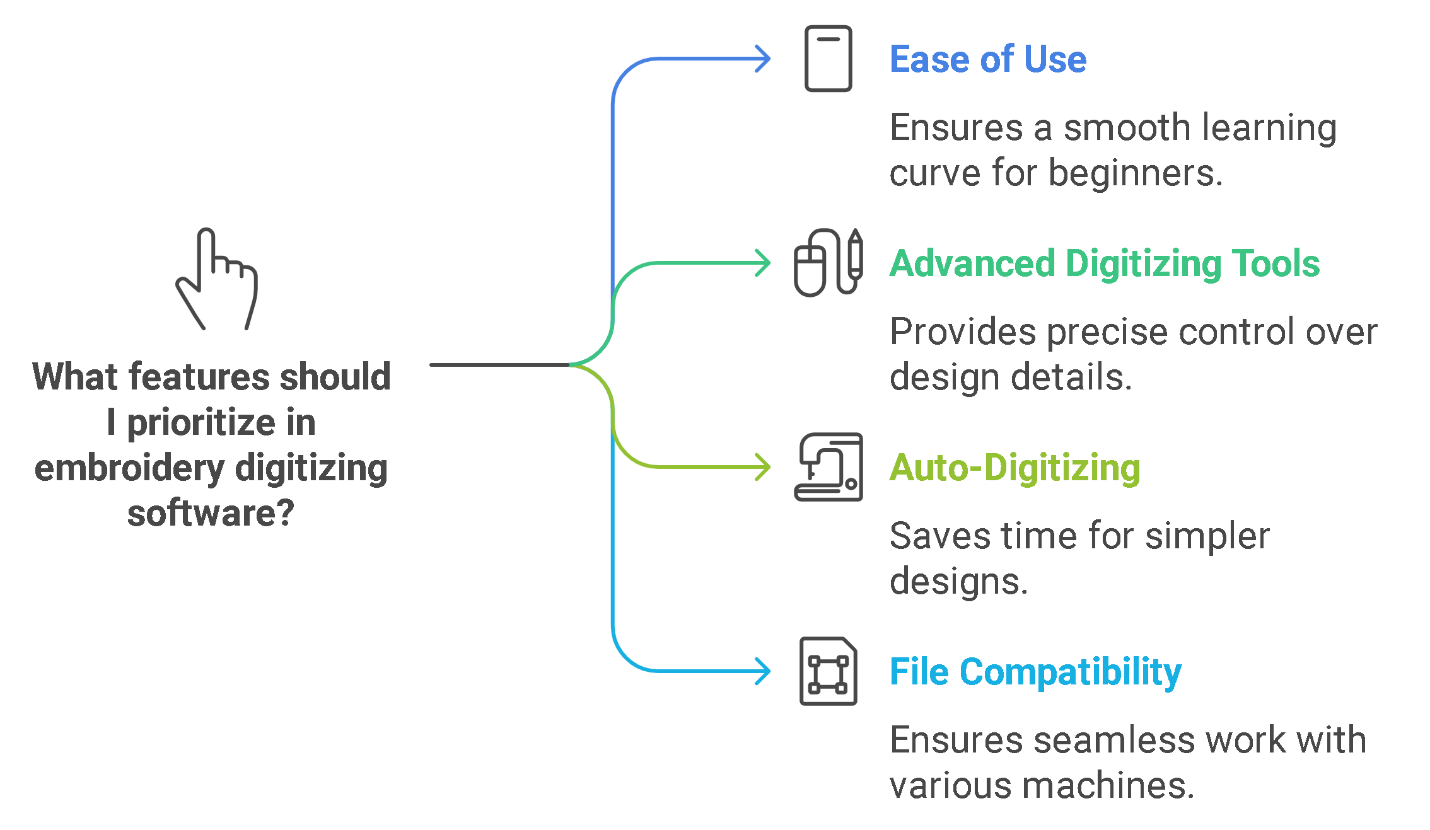
Best Embroidery Digitizing Software
Let’s dive deep into the top contenders for the best embroidery digitizing software, analyzing their features, strengths, and weaknesses to help you make an informed decision.
1. Wilcom Hatch
Hatch by Wilcom is a powerhouse in the embroidery digitizing world. Designed for both hobbyists and professionals, Hatch offers a suite of tools that cover digitizing, editing, and personalizing designs with precision.
Key Features
-
Four Editions:
- Organizer: Simplifies file management and editing.
- Personalizer: Allows for easy customization of existing designs.
- Composer: Offers tools to create designs from scratch.
- Digitizer: A comprehensive solution for professional digitizing.
- Auto-Digitizing: Converts images into stitch files with impressive accuracy.
- Advanced Editing: Provides full control over stitch types, densities, and sequencing.
- Seamless Updates: Regular software updates ensure compatibility and new features.

Pros
- Intuitive interface suitable for beginners and professionals alike.
- Excellent file organization and customization tools.
- Robust training resources, including Hatch Academy and a library of tutorials.
Cons
- High upfront cost for the full suite, though pay-as-you-go options are available.
- Complex features may require a steep learning curve for beginners.
Ideal For
Businesses and professionals seeking an all-in-one embroidery digitizing solution with scalability and advanced control.
2. Embrilliance
Embrilliance is a modular software platform designed to cater to a wide range of users, from hobbyists to advanced embroiderers. Its affordability and cross-platform compatibility make it a favorite in the industry.
Key Features
- BX Font Support: Enables seamless font integration and customization.
- StitchArtist Module: Offers professional-grade tools for creating and editing embroidery designs.
- Multi-Platform Compatibility: Works on both Windows and Mac, unlike many competitors.
- User Community: Access a robust community of users for tips, tricks, and inspiration.
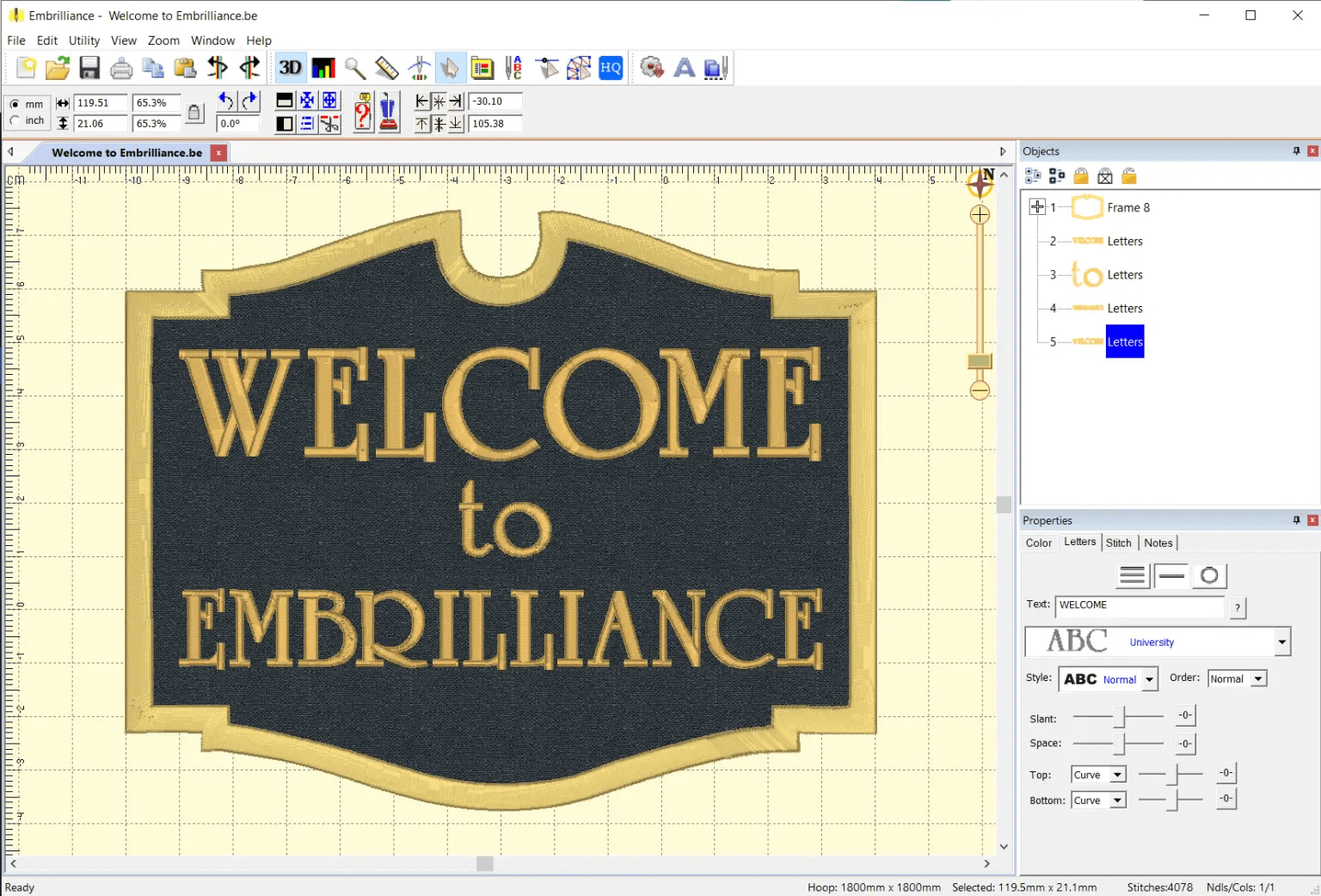
Pros
- Affordable entry-level options.
- Simplifies the digitizing process with drag-and-drop tools.
- Extensive library of fonts and design elements.
Cons
- Additional modules required for advanced features, which can increase costs.
- Learning curve for beginners, though community support helps mitigate this.
Ideal For
Small businesses and hobbyists looking for a flexible and cost-effective digitizing solution.
3. Chroma by Ricoma
Chroma stands out for its intuitive interface and powerful digitizing capabilities. With three pricing tiers—Inspire, Plus, and Luxe—it offers solutions for all experience levels.
Key Features
- Auto-Digitizing: Reduces digitizing time for simple designs.
- Intelligent Stitch Generation: Ensures smooth transitions and professional-quality output.
- Webinars and Training: Comprehensive resources to help users master the software.
- Cloud-Based Sharing: Enables collaborative work and secure file storage.
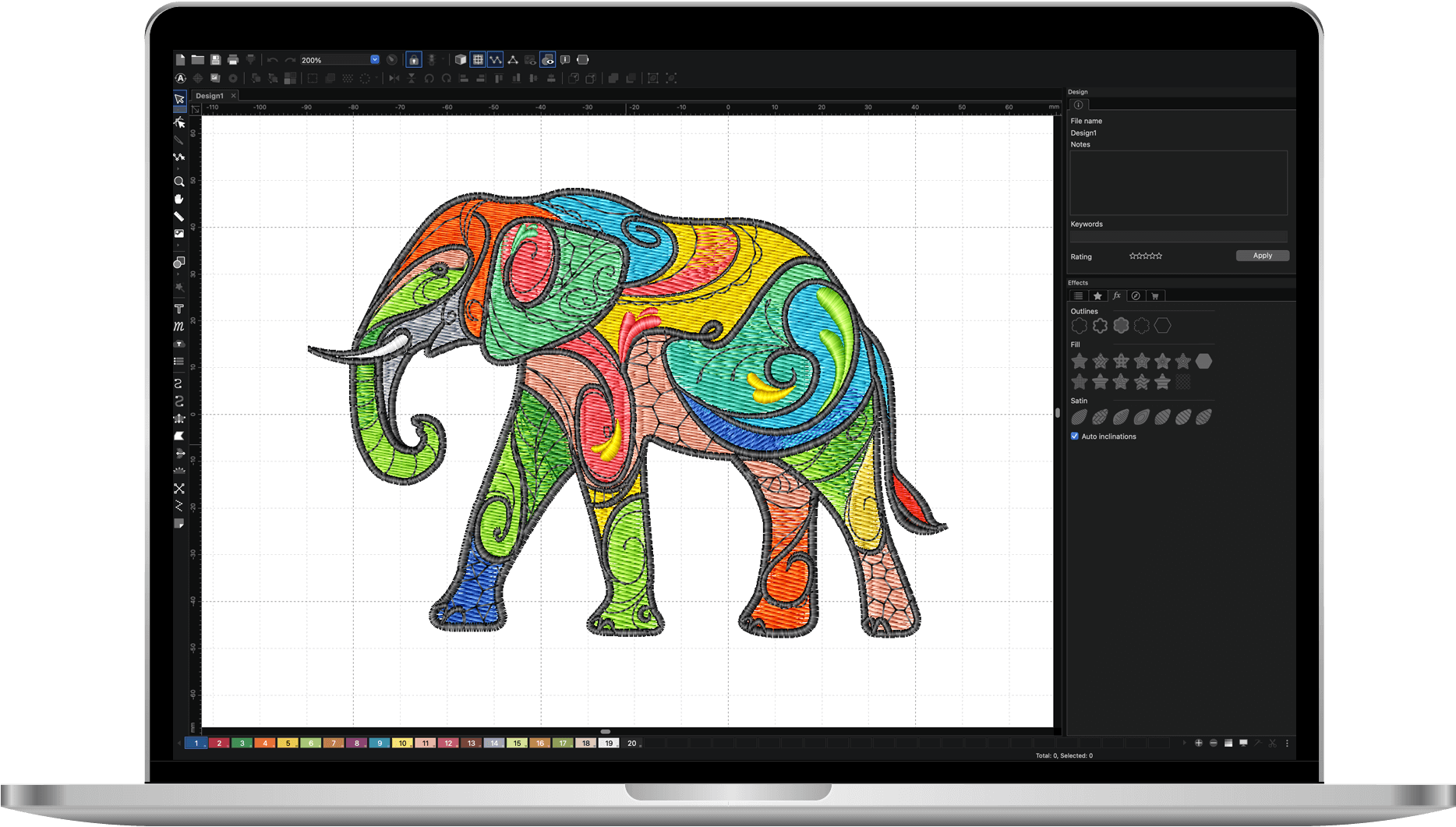
Pros
- Highly intuitive interface ideal for beginners.
- Extensive support materials, including webinars and video tutorials.
- Auto-digitizing feature significantly speeds up design creation.
Cons
- Advanced features limited to the Luxe edition, which may be cost-prohibitive.
- Requires consistent updates for compatibility with new machines.
Ideal For
Businesses looking for scalable solutions and beginner-friendly tools.
4. Embird
Embird’s modular approach offers flexibility for businesses with diverse needs. Its plugins extend functionality, making it a versatile option for embroidery digitizing.
Key Features
- Modular Design: Add plugins like Studio for digitizing or Sfumato for photo embroidery.
- File Compatibility: Supports a wide range of embroidery file formats.
- Font Creation: Customize fonts with the Font Engine plugin.
- Learning Materials: Access extensive documentation and tutorials.
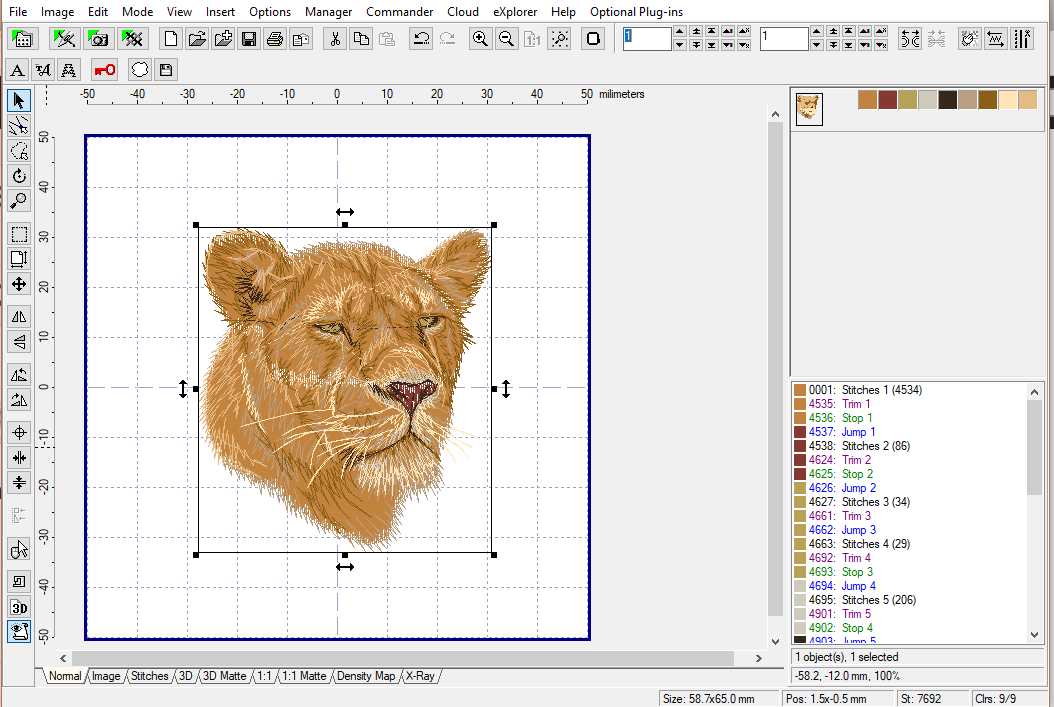
Pros
- Affordable and flexible pricing structure.
- Supports a wide range of embroidery hoops and formats.
- Comprehensive customization options with plugins.
Cons
- Outdated interface compared to competitors.
- Limited live support, relying heavily on community forums.
Ideal For
Small to medium-sized businesses looking for an affordable and flexible embroidery solution.
Why Choose Genius Digitizing for Your Embroidery Needs?
At Genius Digitizing, we combine the power of advanced software with industry expertise to deliver exceptional embroidery digitizing services. Here’s why we’re your best partner:
- Precision: Our team ensures that every design is flawlessly digitized for embroidery machines.
- Affordability: Get professional-quality digitizing services at competitive prices.
- Quick Turnaround: We respect your deadlines and deliver within tight timeframes.
- Expert Support: Whether you need help choosing software or optimizing designs, we’re here to assist.
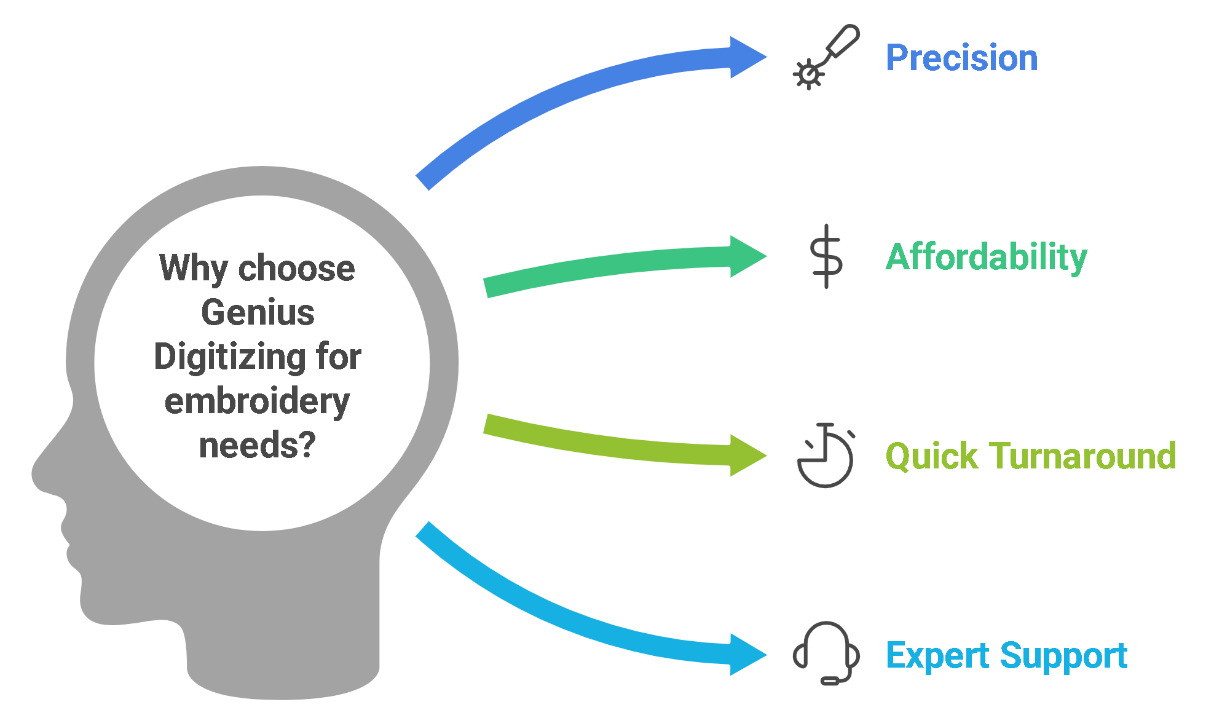
Take Away: Invest in the Best for Your Embroidery Business!
Selecting the best embroidery digitizing software is a crucial step in achieving high-quality results and efficient workflows. While software like Wilcom Hatch and Embrilliance offer powerful tools, the true potential lies in combining these tools with expert digitizing services.
Genius Digitizing is here to bridge the gap, ensuring your designs are transformed into flawless stitch files. Whether you’re a hobbyist or running a full-scale business, we’re committed to helping you succeed.
Contact us today to elevate your embroidery projects with precision, professionalism, and expertise. Let’s create something extraordinary!
FAQs
1. What is embroidery digitizing software, and why is it important?
Embroidery digitizing software converts designs and images into stitch files that embroidery machines can read. It ensures precision, saves time, and allows for greater creativity in creating intricate and professional embroidery designs.
2. What features should I look for in embroidery digitizing software?
Key features include user-friendly interfaces, auto-digitizing capabilities, advanced editing tools, file format compatibility, and cloud-based access. These ensure efficiency and flexibility for both beginners and professionals.
3. What is the best embroidery digitizing software for beginners?
Software like Embrilliance and Chroma Inspire are ideal for beginners. They offer intuitive interfaces, basic digitizing features, and affordable pricing, making them perfect for newcomers to embroidery digitizing.
4. Is there software that automates embroidery digitizing?
Yes, software like Hatch and Chroma include auto-digitizing features that convert images into embroidery-ready designs. However, manual adjustments may still be necessary for complex designs to ensure precision.
5. Can I use embroidery digitizing software with any embroidery machine?
Most embroidery digitizing software supports common file formats like DST, PES, and JEF, ensuring compatibility with a wide range of embroidery machines. Always check the software’s supported formats to confirm compatibility.
6. How does Genius Digitizing complement embroidery digitizing software?
At Genius Digitizing, we provide professional embroidery digitizing services that ensure flawless designs ready for production. Our expertise complements your software by handling intricate designs and optimizing files for embroidery machines.
7. Which embroidery digitizing software offers the best value for businesses?
For businesses, Wilcom Hatch and Chroma Luxe provide comprehensive features, scalability, and professional-quality outputs. While they may require a higher investment, their capabilities justify the cost for growing businesses.